EMPLOYEE CONNEKT- A bridge to fill the gap between employees.
OVERVIEW:
- Inspiration
- Learning Experience
- About
- How Employee Connekt Works
- Functionality
- Challenges
- What’s Next
INSPIRATION: We wanted to create a solution that solves a business problem in a creative and different way. As new employees to the organization, we initially faced some problems in reaching out to people who can help us. This inspired us to develop an application that helps the employees especially the new ones to get the problems sorted out. This mainly helps to avoid further misconceptions and help the employees for better interaction with the organization. That made us realize how much of a business problem of not having a structured way for employees to reach out for help. Employee connect has been proven to be such an effective way to increase employee engagement. Not just the fact that by raising the employee engagement we are going to increase your employee satisfaction but also gain awareness and most importantly build a stronger community where your business may be operating. Strong businesses are built in strong communities.
LEARNING EXPERIENCE: We had a great learning experience while creating this project. We also learned activities, creating a portal, harness, and customization. Importantly we learned Teamwork and coordination.
ABOUT: Employee Connekt is a platform that helps the employee to get help at the right time. The main motive of the Employee Connekt is to leverage employee engagement with the organization. The services that are available with this project are resolving the queries, posting any suggestions, complaints, and requests for some facilities.
The uniqueness of our Employee Connekt:
Employee Connekt provides the feature which enables the employees to chat among themselves.
HOW EMPLOYEE CONNEKT WORKS: The employees can register themselves initially. After registering themselves they can log in with their username and password given at the time of registration. Once they log in, an Exchange view case will be enabled for them in which they can either Create or View the post. The employee will choose one of the options and provide the appropriate description and resolve the case. For Employee feed case, they can view the post based on the category posted by their colleagues.
FUNCTIONALITY:
1) REGISTRATION: First, the Employee needs to register by providing the details like First Name, Last Name, Phone number, Employee Id, email-id, username, and password. After successful registration, they are able to login with their username and password provided during registration. After login, they will be directed to our application.
2) EXCHANGE VIEWS:
In the Exchange views case type, we have four stages which are as follows:
New: In this stage, we have two options called create and view a post. Based on the option that the employee selects the decision is made on to which stage the case has to move on. If we select the create option then we have a choice to select one of the categories.
Implementation: Based on the category that we have selected in the new stage then we will be moved to one of those categories like Suggestion details, Complaint details, request details, and queries details. In the category that we have selected, we have to specify the subtype along with the description.
Review: In this stage, we have a step called review request where the manager will review all the requests raised by the employees.
End: In this stage, we have the create case step which will be enabled when employees select the View post option in the first stage.
3) EMPLOYEE FEED: In the Employee feed case type, we have two stages which are as follows: New: In this stage, we have an option to select one of the categories we would like to view.
Post View: In this stage, we can view the post based on the categories that the employee has selected in the first stage. There are also other options for the employees where they can upvote, downvote, comment, and chat with colleagues for the post.
CHALLENGES: The challenging task for us is to enable the chat feature for the employees.
WHAT’S NEXT: As a team, we ensure to give the cent percent effort for the employee satisfaction and resolve all the challenges the employee runs into.
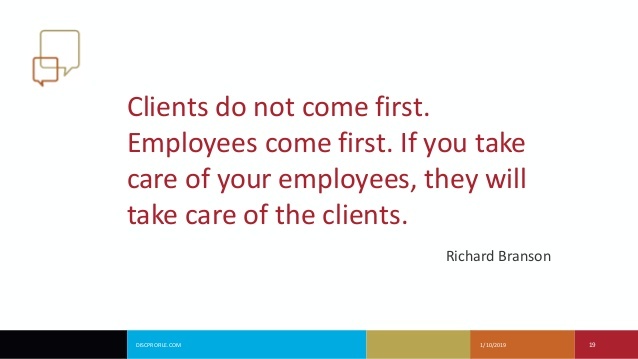

Log in or sign up for Devpost to join the conversation.